
ASUS isn’t pulling any punches with the ROG Swift PG42UQ gaming monitor. Armed with the latest technology in visual fidelity, this monitor is a big and aesthetically pleasing monster, made and tailored specifically to the comfort of desktop PC gamers.
As it was with the PG32UQ, there is a lot to love about this monitor, as there are some aspects of the monitor that I do not love about it.
What Is It?
 The PG42UQ is a 4K HDR monitor with an OLED panel. Like all ROG Swift monitors before it, it is designed primarily for gaming but thanks to its true 10-bit capability and 98% DCI-P3 colour accuracy, it’s also suitable for those working in video editing or professional CAD artists and designers.
The PG42UQ is a 4K HDR monitor with an OLED panel. Like all ROG Swift monitors before it, it is designed primarily for gaming but thanks to its true 10-bit capability and 98% DCI-P3 colour accuracy, it’s also suitable for those working in video editing or professional CAD artists and designers.
It also helps that the PG342UQ is 41.5-inches across and has a variable refresh rate of 120Hz – it can be overclocked to run at 138Hz but honestly, I never actually bothered – and a GTG response time of 0.1ms. Oh, and it’s an NVIDIA G-Sync Compatible monitor, so it definitely works well with GeForce GPUs.


Additionally, the monitor’s panel doesn’t glare very much, thanks to an anti-glare micro-texture coating that ASUS has placed on it but more on that later. Unlike other gaming monitors 40-inches or bigger, the PG42UQ is thin and actually lighter than the sum of its parts. Ports-wise, it has a DisplayPort 1.4 port with Display Stream Compression (DSC), two HDMI 2.1 ports, as well as two HDMI 2.0 ports. There is also a USB Hub that supports four USB-A 3.2 Gen2 ports too.



Oh, and the PG42UQ also comes integrated with two 10W speakers and a 15W Woofer.
Is it Any Good?
 I’ll start by addressing what I think is one of the best things about the PG42UQ: the OLED panel. With the panel’s colour accuracy, every colour on the spectrum really pops out in my face, blacks on-screen are deep and…well, really black. At the same time, the whites on the display are bright, to the point that it is blinding.
I’ll start by addressing what I think is one of the best things about the PG42UQ: the OLED panel. With the panel’s colour accuracy, every colour on the spectrum really pops out in my face, blacks on-screen are deep and…well, really black. At the same time, the whites on the display are bright, to the point that it is blinding.
Another benefit of having an OLED panel is that the PG42UQ’s display doesn’t look washed out even when viewing it from the sides. Combined with its anti-glare coating, images also look sharper and unfettered from the lighting inside my lab. To that end, there are also no signs or evidence of edge bleeding, nor is there blooming on any part of the screen.
 Surprisingly, the speakers on the PG42UQ are very serviceable, with no distortion on the mids or highs, nor is there any distortion with the lows. Of course, there are still display speakers, so I wouldn’t expect a skull-rattling performance out of them.
Surprisingly, the speakers on the PG42UQ are very serviceable, with no distortion on the mids or highs, nor is there any distortion with the lows. Of course, there are still display speakers, so I wouldn’t expect a skull-rattling performance out of them.
Also, because the PG42UQ is so much thinner than other monitors I have used, it really does take up less space on the table.
The Bad Stuff. Tell Me.
 Unlike its less girthy siblings, the PG42UQ isn’t mounted on its own spine and is instead balanced on a wider and elongated base, with only the ability to tilt the screen but no way of vertically raising or lowering it. For another matter, the stand is still a tripod but at the very least, it’s not one of ASUS’ asymmetrically designed ones. Those among you may not find this little detail to be a big deal but in my experience, I still like monitors that have that solid base.
Unlike its less girthy siblings, the PG42UQ isn’t mounted on its own spine and is instead balanced on a wider and elongated base, with only the ability to tilt the screen but no way of vertically raising or lowering it. For another matter, the stand is still a tripod but at the very least, it’s not one of ASUS’ asymmetrically designed ones. Those among you may not find this little detail to be a big deal but in my experience, I still like monitors that have that solid base.
On the subject of little annoyances, the PG42UQ’s auto-dimming tends to kick up in a handful of scenarios; I appreciate that the display dims itself whenever I’m away for a long while and that helps preserve the panel and prevents any burn-in, but it also does it while I am engaged in prolong periods of gaming, or viewing media. Again, it’s a little annoying but the good news is that activating the uniform brightness function via the built-in menu eliminates the issue.
 Another issue that I have with the PG42UQ is the unearthly longer-than-average time for it to switch out from different windows. Typically, tabbing out from one window to another is an instant affair, but whenever I do with this monitor, it goes blank for a few seconds before finally blinking back to the window or app I want.
Another issue that I have with the PG42UQ is the unearthly longer-than-average time for it to switch out from different windows. Typically, tabbing out from one window to another is an instant affair, but whenever I do with this monitor, it goes blank for a few seconds before finally blinking back to the window or app I want.
Should I Buy It?
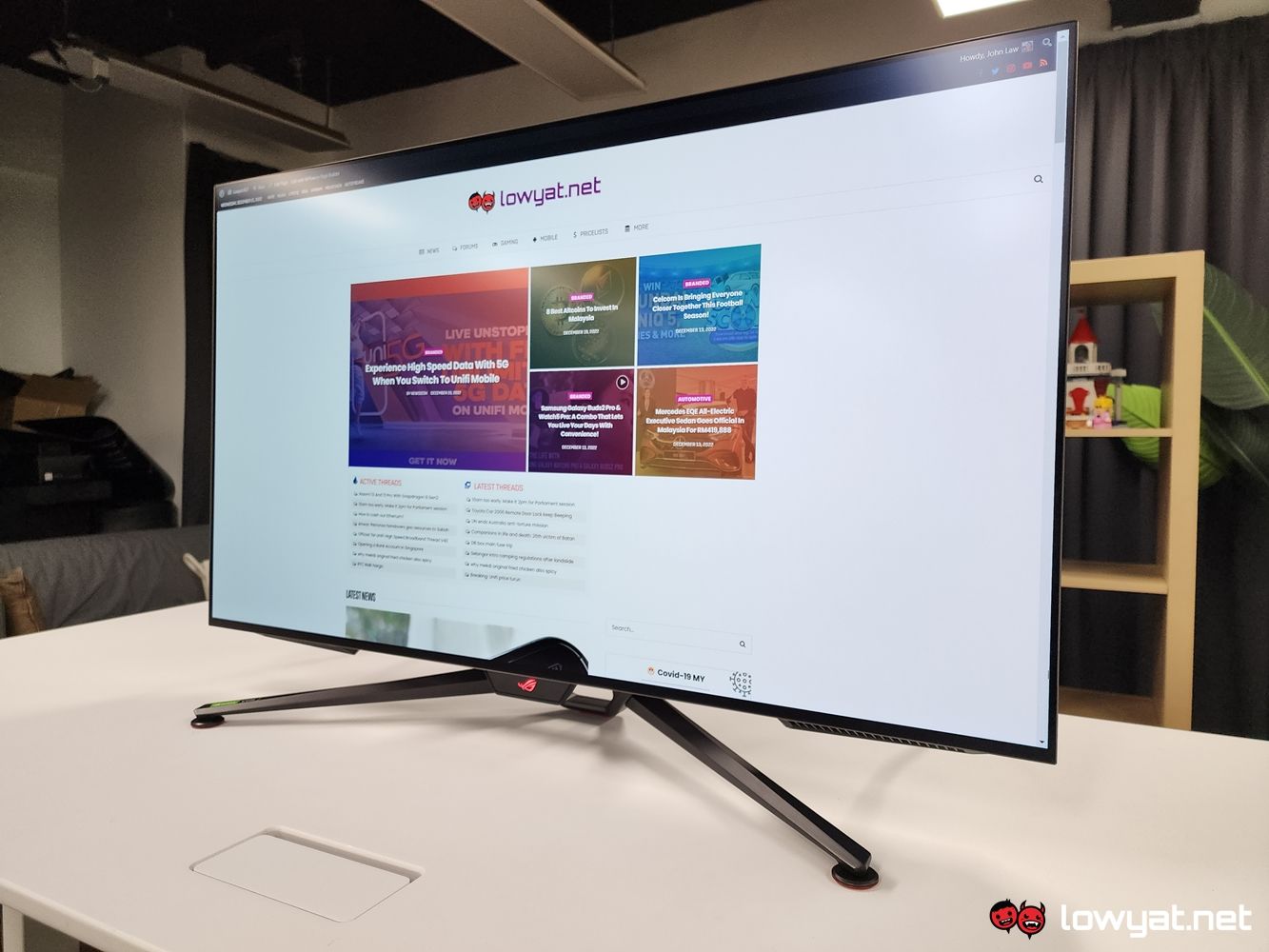 At the time of writing, ASUS still hasn’t provided me with local pricing for the PG42UQ but just as it was when it was announced earlier in the year along with its bigger 48-inch sibling, the OLED gaming monitor retails for US$1299 (~RM5747). Frankly, that price is significantly more – and I use this word in both loosely and relative to the luxury product that it is – affordable than what a 4K gaming monitor used to cost when the technology first entered the market.
At the time of writing, ASUS still hasn’t provided me with local pricing for the PG42UQ but just as it was when it was announced earlier in the year along with its bigger 48-inch sibling, the OLED gaming monitor retails for US$1299 (~RM5747). Frankly, that price is significantly more – and I use this word in both loosely and relative to the luxury product that it is – affordable than what a 4K gaming monitor used to cost when the technology first entered the market.
What I like the most about the PG42UQ, though, is that despite its large display real estate, the gaming monitor’s thin frame and its panel don’t feel imposing or that it takes up more space than other monitors of similar size that I have reviewed in the past. For another matter, the fact that it is an OLED HDR panel that virtually makes all the colours come alive and look absolutely more vivid.
When all is said and done though, this is quite possibly one of the best 4K HDR gaming monitors that I have ever had the pleasure of reviewing this year.
Photography by John Law.













The post ASUS ROG Swift OLED PG42UQ Lightning Review: Quite Possibly Our Favourite 4K Display To-Date appeared first on Lowyat.NET.
0 Commentaires