
While many would argue that small tablets were counter-intuitive, popular demand for the iPad mini continues to disprove this. Now in its sixth iteration, the tiny Apple tablet is easily the best that it has ever been.
Of course, the question still is, as always, should you get one? Does it justify its asking price? Well, let’s find out.
Specifications
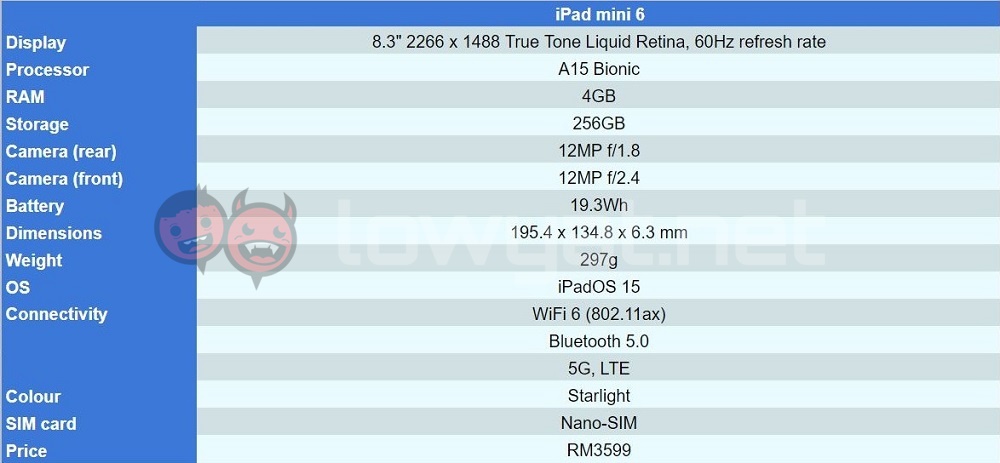
With the iPad Pro-esque redesign comes small but significant improvements, like a larger display, but with a more equivalent footprint. After all, there is no longer a need to make space for a large home button next to the screen. There’s also the added benefit of making it compatible with the second-generation Apple Pencil, but we’ll get to that in a bit.
Available choices are between 64GB and 256GB of internal storage space, and between the WiFi or 5G model. Apple has provided us with the most premium of the lineup for the purpose of this review.
Design

In terms of design, there’s probably not much left that has been left unsaid over the many generations of iPad Pro models, as well as the more recent iPad Air. It is, by now, a very familiar design. In fact, save for the base iPad model, it may as well be the de facto Apple tablet design.
This does come with a lot of benefits. Chief among them is the use of the USB-C port, instead of the proprietary Lightning port. It goes without saying that this adoption is a good thing. The adoption of the iPad Pro design also means that the iPad mini 6 is now compatible with the second-generation Apple Pencil, and you can attach the Pencil magnetically to one side of the tablet, just like you would on the iPad Pro.

What you’d find in the mixed bag territory has to do with the combination of the blocky design and the size of the iPad mini 6 itself, or lack thereof. The updated design means that the bezels are all the more visible. Despite this though, there’s something to be said about a tablet that sits snugly in one hand, at least in portrait orientation. Not something that you’d care about terribly, especially if your average use case scenarios are of the stationary kind, and all you want is as large a screen as possible. But if you often scribble and sketch while pacing up and down, or walk, about the house as you listen to podcasts or as you watch videos, then there’s really no disputing both the portability and convenience that the tablet’s small size can provide.
That being said, if you hold your iPad mini 6 in landscape mode more often than portrait, things might be a little different. This is especially if you hold it in between the palm of your hand and your thumb, or base of. The palm detection does its best to prevent erroneous inputs caused by this most of the time, but it’s still annoying when it doesn’t work and your social media feed or ebook scrolls erratically. There’s a small part of me that wished that the bezels were just a tad thicker for more of my thumb to sit on, giving me a better grip of it.

On the purely visual side of things, the antenna lines are very visible, and a lot more compared to not only the preceding generation, but also any of the iPhones. Not necessarily a bad thing, but definitely still something worth pointing out. And it’s mostly negated if you’re willing to splurge a little more on a Smart Folio. This will also alleviate the new camera bump that got introduced. What is definitely a bad thing is the fact that the redesign also means waving goodbye to the 3.5mm audio jack.
User Experience
Unless you need a laptop replacement, the iPad mini 6 is basically everything you need in a tablet. The display is the 8.3-inch 2266 x 1488 Liquid Retina IPS panel. It’s stuck at 60Hz for its refresh rate, but for most use cases that’s all you really need. Our review unit did suffer from the wobbly scrolling that was reported in late September. It got less severe when iPadOS 15.0.2 rolled around, but it didn’t completely eliminate the issue.
Adding to all those is the A15 Bionic chip, the same ones used in the iPhone 13 family. This makes for a very smooth experience using it in basically all sorts of scenarios. Naturally there are no hiccups while doing the simpler stuff like streaming videos and scrolling through social media. The only time I encountered issues was while playing Final Fantasy Brave Exvius. And even then, it’s on very specific instances that are known to cause slowdowns on Android and iOS devices alike.

iPadOS 15 also means that you can meaningfully multitask, compared to the iterations that came before. It will still be quite the cramped experience, owing to the small size of the iPad mini 6, but you can adjust the size of the two windows you have active at a time to some degree. Beyond that, it’s only a matter of getting used to it.
The power button, which also houses the Touch ID sensor, sits on the same side as the volume rocker. Not much to say about the Touch ID side of things, but the volume rocker is pretty neat. This is because rather than having either button be fixed as the dedicated volume up or down button, they switch between themselves depending on the orientation of the tablet. They would also be in a perfect position if you held the tablet in your right hand. But as someone who primarily holds the tablet in the left hand, it’s not something that I can take much advantage of.

There are four speaker grilles on the iPad mini 6 to give you stereo sound no matter which way you hold the tablet. This is better when you hold it in landscape orientation, owing to the fact that the speakers are on the left and right when you hold it this way. The speakers themselves are pretty good, producing very rich sounds. But as with all built in speakers, as good as they are, it’s not something you’d want to rely on if you have wireless headphones with you.
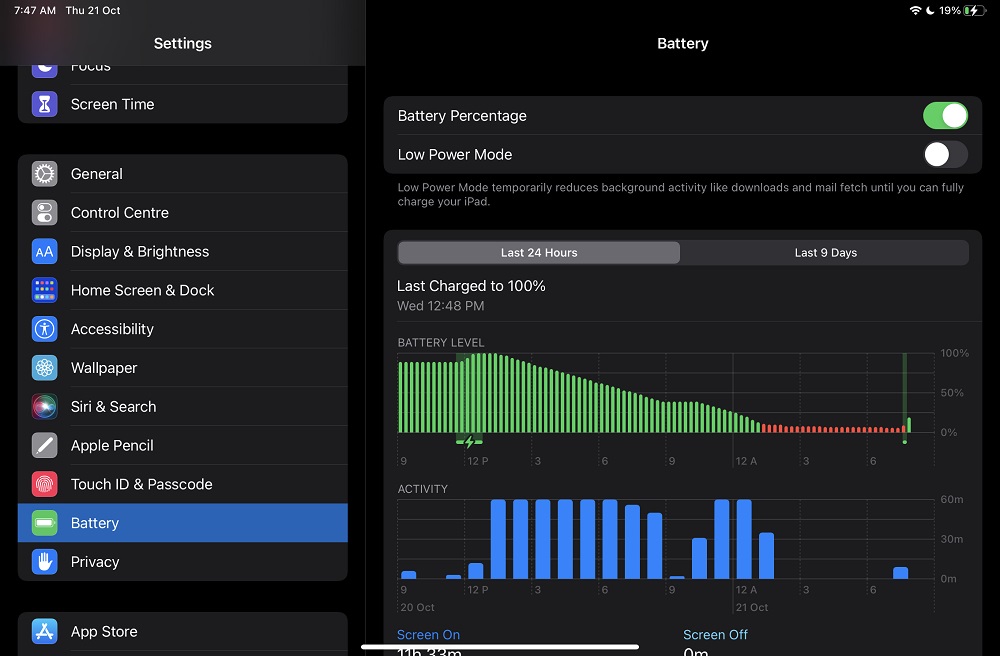
In terms of battery life, Apple has said the same thing it did about virtually every iPad it makes, that it can last a full day. This is sort of true for the iPad mini 6, but with a catch. It is unlikely to last a full day if you use it to do all of your office typing as well as mobile gaming and video streaming, for example. But it can definitely do that if you use it like you would a phone, where beyond the occasional spot of gaming, streaming, or scrolling, you leave most of the other heavy lifting to your work desktop. But if you do put it through a video streaming marathon, doing so for 11 hours brings its battery charge from full down to 10%.
Camera

As with most tablets, the camera on the iPad mini 6 is not really something that you would use. But for what it’s worth, it has 12MP shooters on the front and back. It doesn’t have the benefit of having a multicamera setup as most phones do these days either. For the most part, you’ll be better off pulling out your phone that not only takes better shots but is also easier to handle by virtue of size.
But if for whatever reason the iPad mini 6 is the only option you have, then it will get the job done. It’s definitely good with colours, but detail retention isn’t the best, to say the least.
Apple Pencil 2
While it’s not something that’s provided in the box, Apple did provide us with the second-generation Apple Pencil to help with the iPad mini 6 review. And as you’d expect, the two of them work wonderfully together.

The Pencil is generally very responsive, be it for sketching or writing. Pressure simulation is done quite well too. There’s still the ever so slight input delay, but it’s the shortest that it has ever been. And it’s unlikely that you can exhaust the battery of the Pencil before you put it back to the side of the tablet. And since it charges when that happens, the stylus’ battery life is never really a worry. The magnet attachment is strong enough that you won’t have to worry about it detaching while in your backpack.
Competition
The iPad mini 6 has no direct competition, simply because most tablets go well above its 8.3-inch screen size and into the 10-inch size range. But if you’re okay with the size difference, then here are a few alternatives.
Apple iPad Air 4

If you’re looking for a larger tablet, then you can’t go wrong with Apple’s own iPad Air 4. The screen is of a similar Liquid Retina variety, but measuring in at 10.9 inches. This was announced last year, and as such it’s using the A14 chipset, the predecessor to what the iPad mini 6 has.
It’s also the first generation of the iPad Air line to use the blocky design of the iPad Pro. Which means compatibility with the Apple Pencil 2. As with the new mini tablet, you get two storage options of 64GB and 256GB, which are priced at RM2599 and RM3249 respectively.
Samsung Galaxy Tab A7 Lite

But if you’re looking for another tablet with a similar size rather than performance, there’s the Samsung Galaxy Tab A7 Lite. It has an 8.7-inch 1,340 x 800 display, 64GB of storage, and support for a microSD card of up to 1TB. And it has something the other tablets don’t have: a 3.5mm audio jack.
It’s also a lot more affordable than the iPad mini 6 at RM699. But that’s to be expected, considering the fact that it runs a MediaTek Helio P22T chipset.
Conclusion

For the most part, most tablets that you’ll find in the market come in at larger than 10 inches in screen size. If you want something that’s smaller without sacrificing performance, there’s really no alternative to the iPad mini. And the redesign that the sixth-generation tiny tablet has gotten only serves to make it an even more compelling product.
Despite it being an optional extra, the Apple Pencil 2 is a very fun accessory to have with the iPad mini 6. The redesign making this possible by allowing easy stowing of the stylus is another major plus point for getting both. And iPadOS 15, which is technically a benefit that all newer iPads have, makes the combo an even more compelling one.
So to answer the initial question – should you buy the iPad mini 6? If you have an older model that’s locked out of iPadOS, now’s the best time to do so. If you’ve had a more recent model like the fifth-generation iPad mini, that depends on if the Apple Pencil is an important part of your use of the tablet. Of course, it would also mean getting a new stylus if your answer is yes.
The post iPad mini 6 Review: Mighty Mini appeared first on Lowyat.NET.
0 Commentaires