
NVIDIA’s latest supersampling toolset, otherwise known as DLSS 3.5, is finally here and included with it is a new feature called Ray Reconstruction. In this article, I’ll be doing my darndest to explain what this new feature is, how it works in a nutshell, and whether or not it’s worth having it turned on.
So then, without further ado, let’s dive into the first question, and that is…
What is Ray Reconstruction?
The long-form, technical answer from NVIDIA as to what Ray Reconstruction is and how it works is as follows – Ray Reconstruction is part of an enhanced AI-powered neural renderer that improves ray-traced image quality for all GeForce RTX GPUs by replacing hand-tuned denoisers with an NVIDIA supercomputer-trained AI network that generates higher-quality pixels in between sampled rays.
One issue that NVIDIA has struggled with, in its quest to upscale a game’s resolution from a lower one using AI, isn’t just latency but also noise. Without DLSS on, the RT cores on RTX cards is unable to deal with spatial interpolation, a technique which blends pixels together, and instead creates a smudging effect. That’s where Ray Reconstruction comes in.
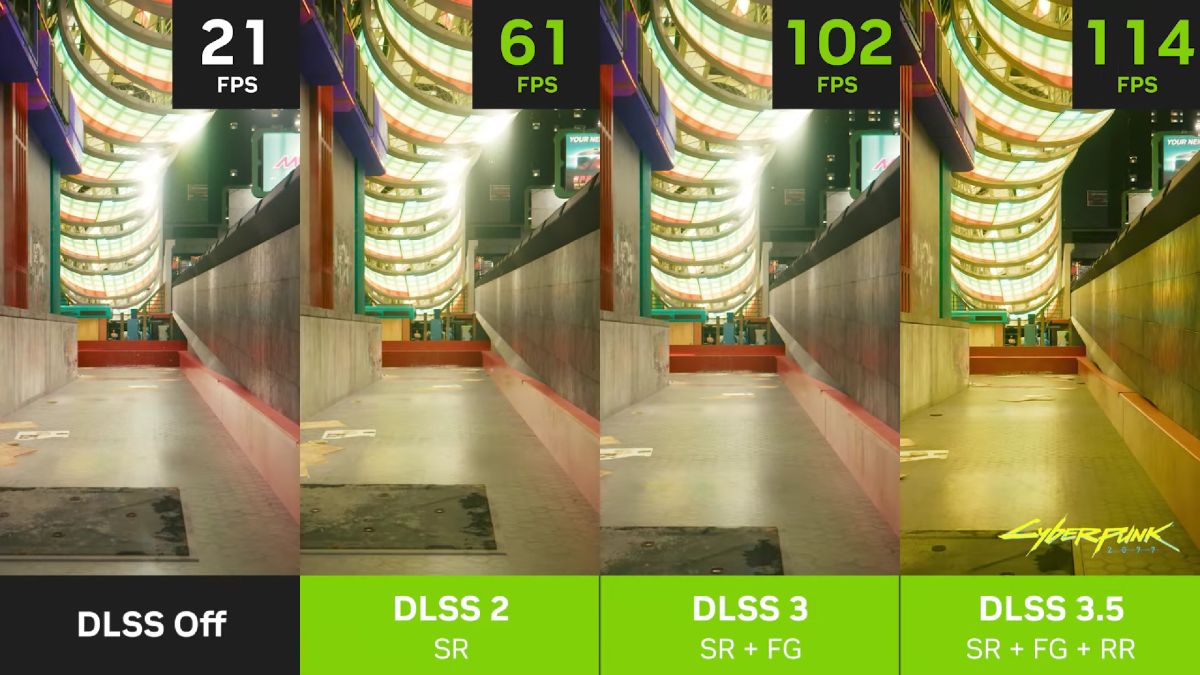
Ray Reconstruction is trained by NVIDIA with five times more data than DLSS 3, and more training means better understanding and application of temporal and spatial data. That means better real-time telemetry from light sources, even more true to life reflections, and better lighting overall.
Again, that is a technical explanation of what Ray Reconstruction does. To put it in layman’s terms, it is an intergenerational update to the current version of DLSS, which is version 3.5 now. More specifically, it was designed to correct and “calibrate” particle dispersion, sub-surface scattering, and volumetric lighting. With Frame Generation, the feature focused on increasing the frame count by slotting in all-new, AI-generated frames in between already existing frames. One drawback to Frame Generation is an increased latency but the good news is that NVIDIA solved this issue by syncing Reflex to the feature, meaning that you can’t turn on one feature without the other.

With Ray Reconstruction, NVIDIA has made the feature available across all RTX Series cards across the board, meaning that if you’re running a rig using an RTX 20 or RTX 30 Series GPU, you’re covered. That being said, you still won’t be able to to turn on DLSS 3.5 and Frame Generation without and RTX 40 Series card.
And which game makes full uses of NVIDIA’s DLSS 3.5 and Ray Reconstruction, you ask? Why, Cyberpunk 2077, of course.
Does It Really Make Cyberpunk 2077 Look Better?
Does Ray Reconstruction work? Yes, it does. With the feature turned on, you can actually see the difference, but I’ll get to that in a bit. As it is, Cyberpunk 2077 is an already extremely detailed game visually, filled with all manners of eye-popping and jaw-dropping effects that knock your socks off, by design. Then came the introduction of path-tracing, which basically cranked up the details to 11 by adding another layer of realism to the game, but that came at the traditional price of framerates; even with Frame Generation turned on, it becomes very clear that our RTX-powered cards were struggling ever so slightly to their composure.
This is where Ray Reconstruction comes in to play. Now, it should be made clear again that the feature is only available when Path Tracing or Overdrive Mode in Cyberpunk 2077 is turned on. If it isn’t, it’s automatically greyed out and unusable. And again, the feature isn’t limited to just the current Ada Lovelace-powered RTX 40 Series GPUs, it’s available to all graphics cards but given the intensity and consumption of power of Overdrive mode, do manage your expectations if you’re running this on an RTX 20 or RTX 30 Series card.












In our case and for the most part, we basically ran the Cyberpunk 2077 with Ray Reconstruction on at the 1440p resolution, as we found it to be the sweet spot for performance and visual fidelity. As for our GPUs, these actually ranged anywhere from an RTX 4060 to the 4090. The end results, as I mentioned earlier, are some really accurate lighting effects that add to the atmosphere of the game. Volumetric matter looks softer, and light sources that, by the law of physics, should be visible, are. For soft lighting sources, you can actually see the particles reflect off surfaces, such as the hood of my vehicle, the cracks on the road, or even on a foggy night.
Of course, there is also the expected bump in average framerates when the feature is turned on but again, that’s a given and not really a priority or focus here.


That isn’t to say that NVIDIA has cracked the code with Ray Reconstruction, because the application isn’t flawless. One issue that I have noticed with having the feature turned on and pretty much across the board is ghosting and artificing in-game. The first issue isn’t so glaring, as you’ll only see happening to subjects, be it vehicles or an NPC defacing Night City property, moving in the background. Further, the visual issue occurs across all resolutions, so even if you’re running the game at 4K, you’ll see it.
The second issue, the artificing, isn’t really an issue but more so a pet peeve that actually brings about another issue. There are moments in game when, while just cruising around in my vehicle and doing so in the 3rd person POV, you actually start to see the rear of the vehicle – I’m talking about the textures of the road, lighting, etc. – begin breaking up into polygons and ultimately break the immersion. It’s an issue that Ray Reconstruction is supposed to fix but I suppose that it’ll probably get patched a little later down the road.
The post NVIDIA DLSS 3.5 And Ray Reconstruction: A Quick Breakdown appeared first on Lowyat.NET.

0 Commentaires