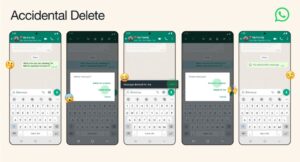
One of WhatsApp’s best features is the ability to delete a sent message from a recipient’s device, something that Apple only copied recently for iMessage. Now the app has added another tool to fix a mistake commonly made by users with a feature called “accidental delete”.
When you attempt to delete a message on WhatsApp, you will be presented with two options: “Delete for everyone” and “Delete for me”. The former is what you would need to tap to unsend embarrassing messages but it is easy for your finger to slip and delete the text only for yourself.
"Delete for Me"
We've all been there, but now you can UNDO when you accidentally delete a message for you that you meant to delete for everyone! pic.twitter.com/wWgJ3JRc2r
— WhatsApp (@WhatsApp) December 19, 2022
“Accidental delete” is effectively an undo button for when you make such a mistake, allowing you to restore the message in order to erase it for everyone instead. With the feature, users have five seconds to tap on the “Undo” button before it is permanently erased.
According to WhatsApp, the new tool is now available to all users on Android and iOS and, as per our checking, it also seems to be working on its desktop app. The undo button was first seen back in June when it was reported that the company was working on introducing the feature that had already existed on rival messaging app Telegram for a while.

The FAQ page for message deletion confirms that the undo button will only appear for five seconds when you delete messages for yourself. Deleting messages for everyone will remain permanent with no option to backtrack on the decision.
Just a few months ago, WhatsApp gave users more control over what messages can be kept by recipients by increasing the time limit to delete a message from around eight hours to over two days. The privacy of messages, specifically View Once messages, was recently also increased by way of screenshot blocking.
(Source: TechCrunch)
The post WhatsApp Adds Undo Button For “Delete For Me” Option appeared first on Lowyat.NET.

0 Commentaires