
BigPay has introduced a new feature called Stashes to make it easier for you to organise your savings. Similar to Maybank’s Goal Savings Plan, it sets aside the amount that you want to save into a separate pocket outside of your wallet, though as of now, only one stash can be created.
The new feature can be found in the explore tab of the BigPay app. When creating a stash, you get to name it and then set an initial amount to put into it from your wallet. You are not able to do scheduled deposits just yet. Instead, you have to put money in manually by using the “plus” icon.
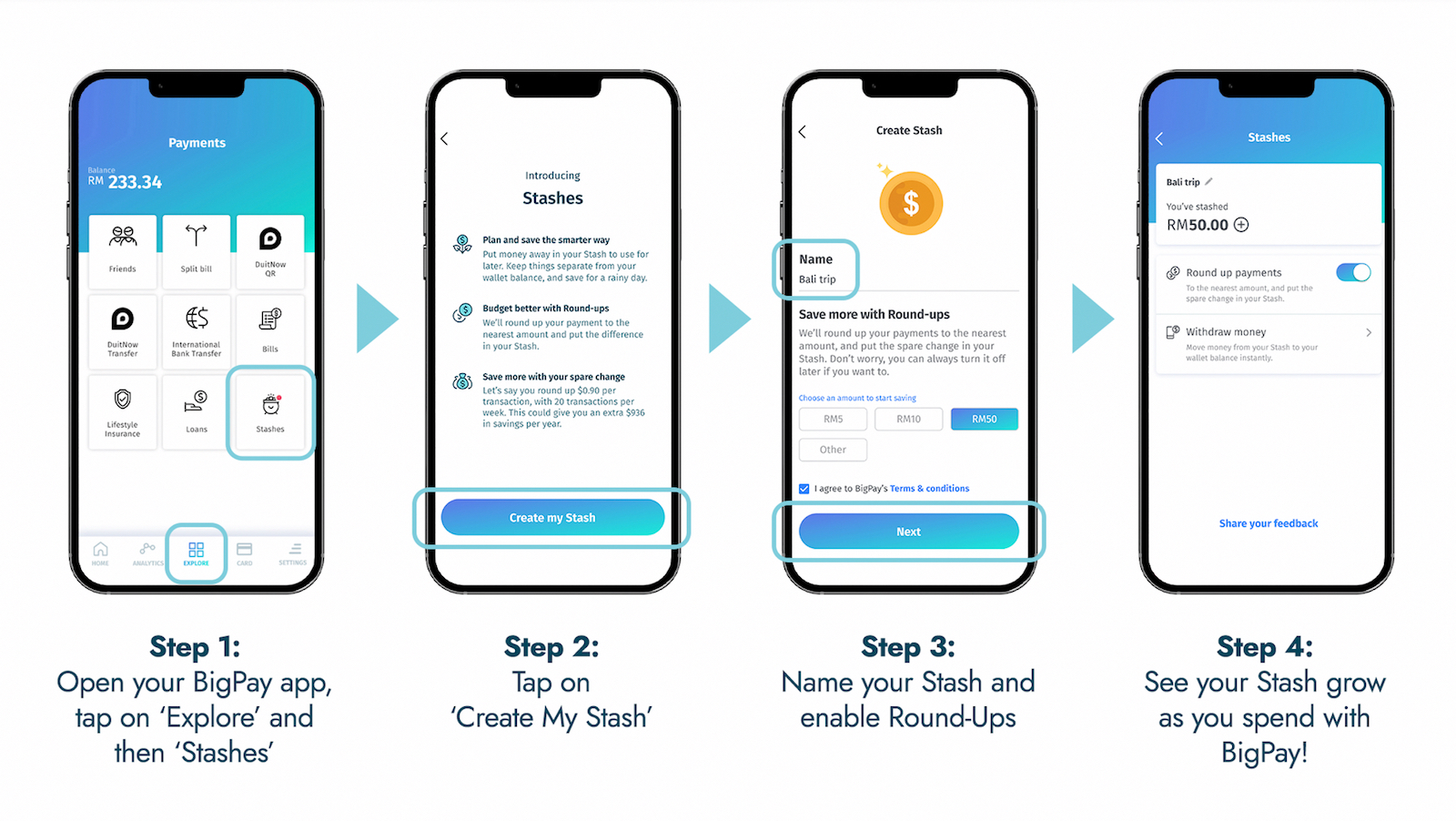
Since the amount that you put in Stashes is separated from your wallet, the feature ensures that you won’t be able to accidentally spend the sequestered monies. That being said, you can withdraw any amount back to your wallet instantly if you ever need it.
One of the highlights of Stashes is its Round-ups function that is tied to your BigPay card. Just like the Raiz investment app, Round-ups encourages micro-savings by rounding up your purchases and putting away the balance in your stash as long as it is enabled.
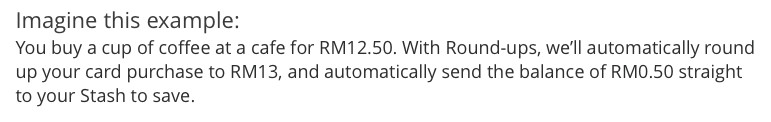
In the future, BigSay said that it plans to expand on the Stashes’ personalisation tools. This includes adding an image and a category for each stash, as well as schedule regular transfers so you can reach your goal through automation instead of going through manual deposits.
The fintech company is, of course, also working on letting you create multiple stashes. It also plans on allowing users to customise the stashes with goals for different purposes, such as saving up for a holiday, a car, or retirement. Unfortunately, BigPay did not give an estimate on when exactly this expansion will be coming.
(Source: BigPay)
The post BigPay Introduces Stashes To Organise Your Savings appeared first on Lowyat.NET.
0 Commentaires