
Razer introduced its Barracuda line of gaming headsets in a weird way. First, it was the original Barracuda X from last year, which was strange since the X model indicates a variant, usually of the more budget-friendly variety. Then, recently, the gaming peripheral maker released the entire family, including an updated Barracuda X. But we’re not here to talk about that model today. Instead, the subject of this review is the top-of-the-line mode, the Razer Barracuda Pro.
Odd release sequence aside, the new Barracuda family is what Razer calls the hybrid gaming and street headsets. In other words, each member of the line is meant to be your headset of choice for both when fragging your foes and when taking a stroll outside. On a personal note, I’d argue that headphones as a whole are usually not as practical as earbuds for when you leave the comfort of your home. That being said, at least with the Pro model, the company has for the most part achieved what it set out to do.
What Is It?

Being the bearer of the Pro title, you’d expect that the Razer Barracuda Pro would be the most feature rich one of the lot. And while it’s true for the most part, it’s also the only one to not have a very important, but increasingly designated as legacy, feature. But we’ll get to that in a bit.
To start from the top, the Barracuda Pro comes with two wireless modes – good old Bluetooth and 2.4GHz wireless, as part of Razer’s HyperSpeed Wireless tech. While this is a feature that’s shared across the family, the Pro model claims Hybrid ANC and the THX AAA tech as exclusive features. The former is essentially combining the benefits of both feedforward and feedback ANC to provide the best of both worlds. The latter, to put it simply, reduced distortion and improves battery life.
Other features exclusive to the Pro model of the Barracuda line up is the use of the 50mm Bio-cellulose drivers, which Razer says reduce distortion even further. It also has leatherette memory foam cushions for the earcups and headband, though the ones on the cups feel extra fancy to the touch.

So, with a relatively long list of features that the Razer Barracuda Pro has, what exactly is it lacking compared to the other models? The answer is the humble 3.5mm audio jack. This means that the Barracuda Pro is an entirely wireless headset, and plugging it in while in use just means that it’s getting charged at the same time.
The left cup is where most of the controls are. There’s one button that mutes the mic, the volume wheel, and the power button. I call it the power button, but you use this to do things like play and pause, as well as skip to the next or previous track. All this is done using the familiar single, double and triple presses and some press-and-holds.
On the right cup is a single button that, when pressed once, cycles between ambient mode, ANC on and off, and in that order. Press it twice, and you switch between Bluetooth and the HyperSpeed Wireless 2.4GHz mode.
Is It Any Good?
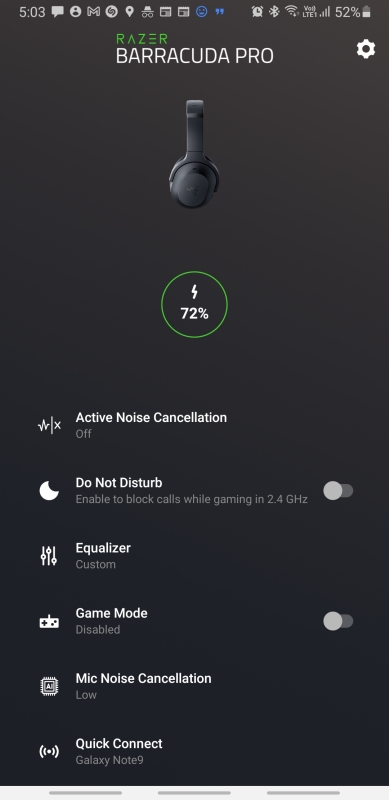
With a single tweak, yes. The Razer Barracuda Pro tends to sound very echoey in its default setting, and everything sounds very huddled closely together. The solution, whether on PC with the Razer Cortex software, or on mobile with the Razer Audio app, is to use the movie preset equaliser setting. Like the Leviathan V2, this effectively solves all of the above issues. Sounds become cleaner and crisper, as well as gaining depth.
Once this is achieved, you’ll want to keep the Barracuda Pro on for as long as possible. And with the very comfy earcups, you can. Assuming you’re in an air-conditioned environment, you can have it on all day with probably only a slight pinch on the sides of your head. But if you’re in a room with no aircond or if you’re taking a walk under the hot sun, the resulting sweat will still have you removing the headset every few minutes as you’d expect.

On a related note, Razer rates the battery life of the Barracuda Pro at 40 hours. Based on my own testing using a mix of both Bluetooth and HyperSpeed Wireless, this sounds about right. But only when using ANC mode very sparingly, and not using ambient mode at all. If you use either modes more frequently, you may get a little less as a result. It’s also worth noting that, for whatever reason, the Razer Cortex PC software and the Razer Audio mobile app show slightly different readings for the remaining battery charge.
Speaking of which, the fact that the Barracuda series supports two wireless modes can be a massive boon. Using the 2.4GHz dongle on your PC, you can effectively have the headset connected to and your phone at the same time. Granted, it can only play media from one at a time, and Razer says that this is to conserve battery. So you can chalk that up as a con if you feel so inclined.
The Bad Stuff. Tell Me.
This section is going to be filled with nitpicks, as they are all minor issues. But they all add up, especially for the kind of price the Razer Barracuda Pro is commanding. On top of the list is what I would consider a bug, and will probably be fixed by a future firmware update. This involves the volume wheel and the button which changes the ANC mode.

The wheel uses the notched scroll mechanism like you’d find on gaming mice, which raises or lowers the volume by one level per notch as they’d intuitively imply. Which is great when it’s working properly. But when it’s not, the Barracuda Pro fails to register the change with a single notch scroll.
Moving on to the ANC mode switching, sometimes the Barracuda Pro bugs out and tells you that it’s switched to the next mode, when in fact it is stuck in the previous one. Say, for example, you have ANC turned on. Pressing it once will sometimes have the headset tell you that it’s turned off ANC, but is actually still in effect. You’ll have to cycle to ambient mode and then back to ANC, then press the button again in order to turn it off.
Pressing this same button twice in quick succession switches between Bluetooth and HyperSpeed Wireless 2.4GHz mode. But sometimes when you make the switch, the headset will fail to trigger the prompt, despite having already switched modes. This can be confusing, but is usually resolved by turning the headset off and on again.

With both Bluetooth and the included 2.4GHz dongle, you can use the Barracuda Pro with your PS4, PS5 and the Nintendo Switch. But since you don’t get access to either Razer Cortex or Razer Audio, you’re stuck with the default equaliser setting, which is less than optimal. But for what it’s worth, it works very well with the PS5’s 3D audio.
Perhaps the biggest issue with the Razer Barracuda Pro is definitely the lack of a 3.5mm audio jack. This obviously means that you can’t use it when the battery runs out. Despite all the fancy features that it has, this would be one that you’d expect will not be a tradeoff, but here we are. If you have access to a charger, the one saving grace is that you can still use it while it is plugged in.
Should I Buy It?
There’s no doubt that the Razer Barracuda Pro is a good gaming headset. And thanks to all its features, it’s also something that you can use on the regular outside of gaming situations. But when it costs RM1399, not having a 3.5mm audio jack can be quite the turnoff. Then you have all the little nagging issues with the volume wheel and the ANC mode switch button.

If those are indeed issues that can be resolved in a future firmware update, then that’s fine. When that happens, all you have left to consider is if you think the lack of a 3.5mm audio jack, as well as the audio quality – especially in its default equaliser setting – is worth the kind of price the headset asks for. If you primarily use the Barracuda Pro on PC or mobile, then this is probably fine. But if you’re big on console gaming where you get no access to the equaliser, then it’s definitely something to worry about.
Or, to put it in another way, had the Razer Barracuda Pro come with a 3.5mm audio jack, and its default equaliser setting was the movie preset, I would recommend it in a heartbeat. It would probably serve you well enough, at least until the leatherette disintegrates naturally.
Photography by Ian Chee.






The post Razer Barracuda Pro Lightning Review: 3.5mm Short Of Being A Winner appeared first on Lowyat.NET.
0 Commentaires