
MySejahtera has issued a notice via its official social media channels, advising users to update their profiles to include their date of birth. According to its post on Twitter, failing to do so will drastically affect an individual’s vaccination status.
Your fully vaccinated status will not be displayed on MySejahtera profile if you don’t update your Date of Birth,” MySejahtera tweeted. “Update your DOB immediately!”
As most of us are aware by now, having a verified user profile and completed vaccination status are crucial for every Malaysian citizen. These enable them to enter premises, as well as to travel both domestically and internationally.
Status vaksinasi lengkap anda tidak akan terpapar di profil MySejahtera sekiranya anda tidak kemas kini tarikh lahir anda.
Sila kemas kini tarikh lahir anda dengan segera!#mysejahtera #mysejahteratrace #reopeningsafely pic.twitter.com/TgUauSis7m
— MySejahtera (@my_sejahtera) April 1, 2022
To update your profile, first ensure that you have the latest version of MySejahtera installed on your mobile device. Once you have the app opened, simply return back to the home screen (since it often defaults to the check-in screen whenever you load it up) and tap on the profile tab on the bottom right side of the screen. From there, tap on the “three lines” button on the upper right and then tap on My Personal Details to update your details in the form that appears after.
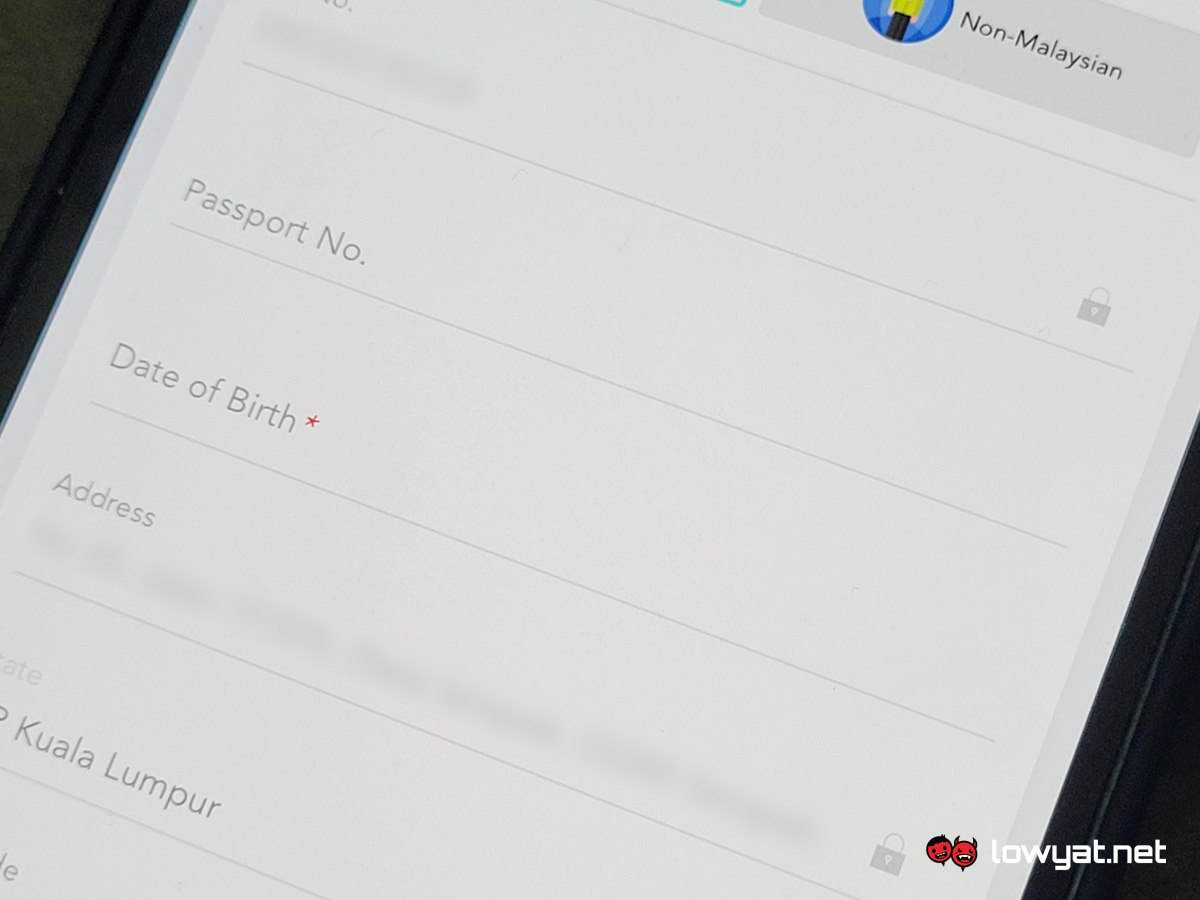
However, we would like to point out that users may experience some trouble updating their profiles on the iOS version of the app, as the changes are not reflected immediately. It is uncertain whether this is a server issue or a bug, but we strongly urge you to lodge a report directly to MySejahtera if the problem persists after multiple attempts. We did not experience this with the Android version.
(Source: MySejahtera [Twitter])
The post Failing To Include Your Date Of Birth In MySejahtera Will Risk Your Vaccination Status appeared first on Lowyat.NET.
0 Commentaires