
Microsoft is releasing an update that will effectively block EdgeDeflector, which is a redirecting app that lets Windows 11 users open links using their browser of choice instead of Microsoft Edge. With Windows 11, Microsoft is making it ludicrously difficult to set any browser other Edge as the default browser, even for Start menu search results.
The block for EdgeDeflector first appeared for Beta and Release Preview users last week, and is now part of an upcoming Windows 11 update. Daniel Aleksandersen, the app’s developer, calls Microsoft’s push for Edge as the default browser aggressive. “Edge will even ‘declutter’ your browser settings, as Microsoft calls it, and unpin competitors from the taskbar and replace the pinned apps with Edge,” he wrote in a blog post.
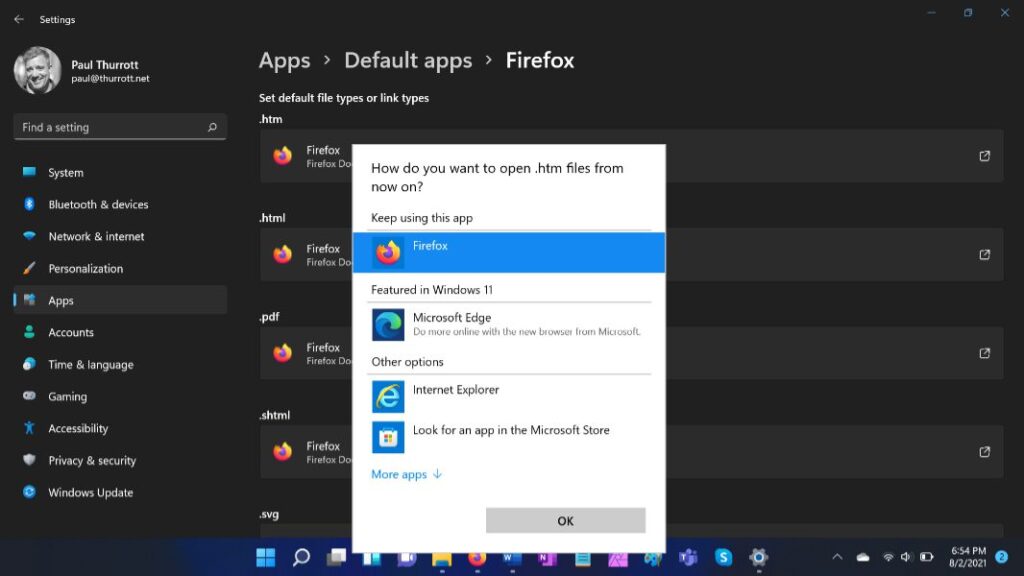
Daniel also speculates Mozilla Firefox and Brave browser’s recent implementation of a feature that is similar to his app had caught Microsoft’s attention, leading to this block. On that note, Firefox has almost 200 million users while EdgeDeflector claims to have half a million.
“People deserve choice. They should have the ability to simply and easily set defaults and their choice of default browser should be respected,” said a Mozilla spokesperson to The Verge. Firefox’s workaround allows users to set it as the default browser on Windows 10 and 11 in a single click, but the spokesperson revealed that this won’t work anymore after the update comes around.

If you’re an EdgeDeflector user who will be affected by this change, you might want to give MSEdgeRedirect a try. Developer Robert Maehl claims that his tool should be more resilient against future updates and that Microsoft won’t be able to easily block it.
(Source: The Verge)
The post Microsoft Blocks EdgeDeflector, An App That Lets Users Avoid Using Its Edge Browser appeared first on Lowyat.NET.
0 Commentaires