
The Razer Atlas tempered glass mouse pad was announced back in March. It was a unique material to make one out of, to be sure. And to match its less-than-ideal material, it had an asking price of RM499, which is pretty eye-watering for something built to make optical mice usable on glass surfaces in the first place, and to not damage said surface. One can’t help but wonder what this mouse pad can do that its contemporaries cannot.
Wanting to find out, I pulled the trigger and requested a review sample. After using it for about a month (the review sample arrived alongside the Moray), I will tell you this: I struggled to identify anything that makes the Razer Atlas unique, beyond the fact that it is a special slab of tempered glass. But struggled I did, and now that I’m confident enough to write this review, I’ll say that it’s a combination of factors that make the Atlas an interesting mouse pad, even if the said combination is not necessarily exclusive.
What Am I Looking At?
One of the first things I noticed about the Razer Atlas was its sheer size. On paper, 450 x 400 mm may not sound too imposing, but it is easily three times the size of your average square-ish mouse pad. Most mouse pads become more rectangular as they increase in size, but not the Atlas. As such, you’ll probably need to prepare more space for it on your computer desk. Or you may just need a bigger desk in general.
On the flip side, having a larger surface area means that you’ll have to lift your mouse to reposition it less often. For those who are used to smaller mouse pads or smaller spaces for their mice, it’s not something that you’d immediately appreciate until you’ve gotten a few shooter games in.
Being a slab of tempered glass, Razer says that the Atlas will need the occasional wiping down with a warm damp cloth. And you’ll likely be doing this more often than the average hard mat, especially if you got the white one like our review sample. The nature of the material also means that, should there be any dust stuck between it and the mouse feet, you’ll definitely hear it better than any other hard mat too. It helps that it’s relatively scratch-resistant, but every time you hear it still brings out the anxiety within. At least, it did with me.
What’s Good About It?
The best thing about the Razer Atlas is the aforementioned size. Sure, getting the amount of table space that it needs can be a challenge. But once that’s done and you’ve experienced the freedom to make wild swipes with your mouse without having to lift it to reposition, going back to smaller mats will take some time.
Looking the way it does, the Razer Atlas is as much a showpiece bit of furniture as it is a utilitarian tool for gaming. If you have a particular look that you’re going for when it comes to your gaming desk, then this may be the missing piece you’re looking for, only if because no other mouse pad looks quite like it. While I’m not personally fussy about what by gaming desk looks like, I can imagine this fitting in quite well on a minimalist desk.
What’s The Catch?
Despite all the virtues one can extol about the Razer Atlas, there’s no getting away from three things – its size, its material, and its price. Visually, it fits a very specific type of setup, and unless you’re of a completely utilitarian mindset, this might bother you to some degree. The material does mean it needs extra care over, say, a plastic hard mat, and for its asking price, it doesn’t perform that much better than the average hard mat either.
Which brings me to the claims that the company has made about the Razer Atlas. The brand claims that the glass pad makes for quieter swipes and less resistance. That, unfortunately, is quite the opposite of my own experience with the Speed side of the company’s own Vespula V2 double sided pad. Compared to the older plastic mouse pad, the swiping the DeathAdder V3 on the Atlas results in a marginally louder noise, to say nothing if there’s a solid piece of dust in the way. There is also more resistance instead of less, though in a convenient twist of events this is a good thing for me since I got the older mat for its Control half anyway.
Should I Get It?
In all honesty, it’s much more difficult to recommend the Razer Atlas to anyone who doesn’t have the very specific set of needs that the glass mouse pad satisfies. There are few things that feel worse than getting something that’s a mismatch for your needs, and having to pay a premium for it.
Worth emphasising at this point that the Razer Atlas is by no means bad. It does what it’s supposed to do well enough, and its wide surface area is certainly an advantage, even if it can be hard to accommodate. But when the slightly smaller Acari costs about half the price, that will likely be the more sensible purchase of the two.
Photography by Adrian Low & Sam Wei Han.
The post Razer Atlas Lightning Review: Part Hard Mat, Part Showpiece appeared first on Lowyat.NET.

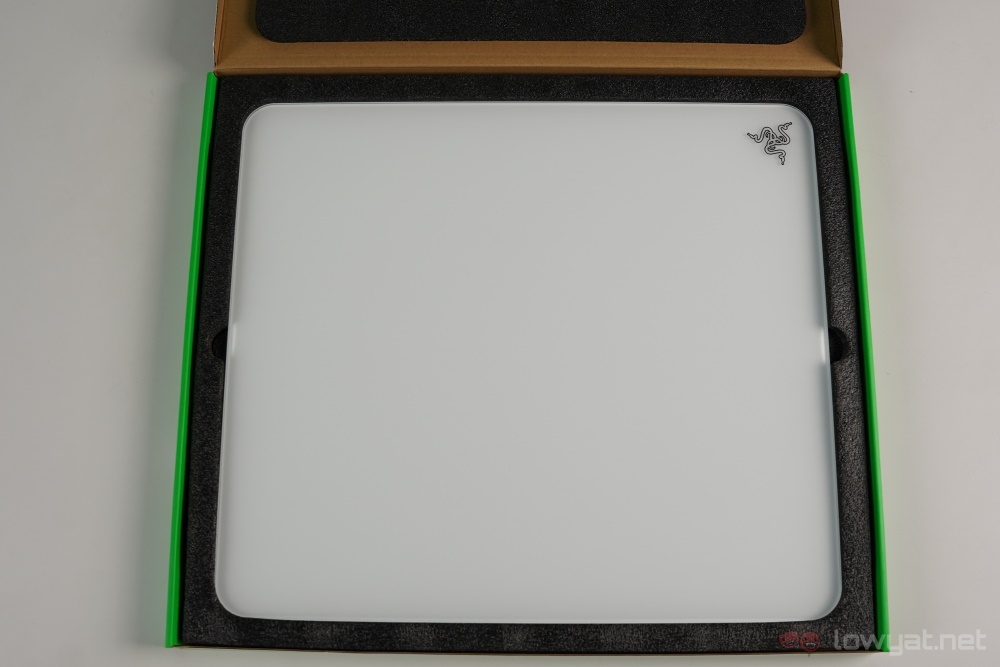
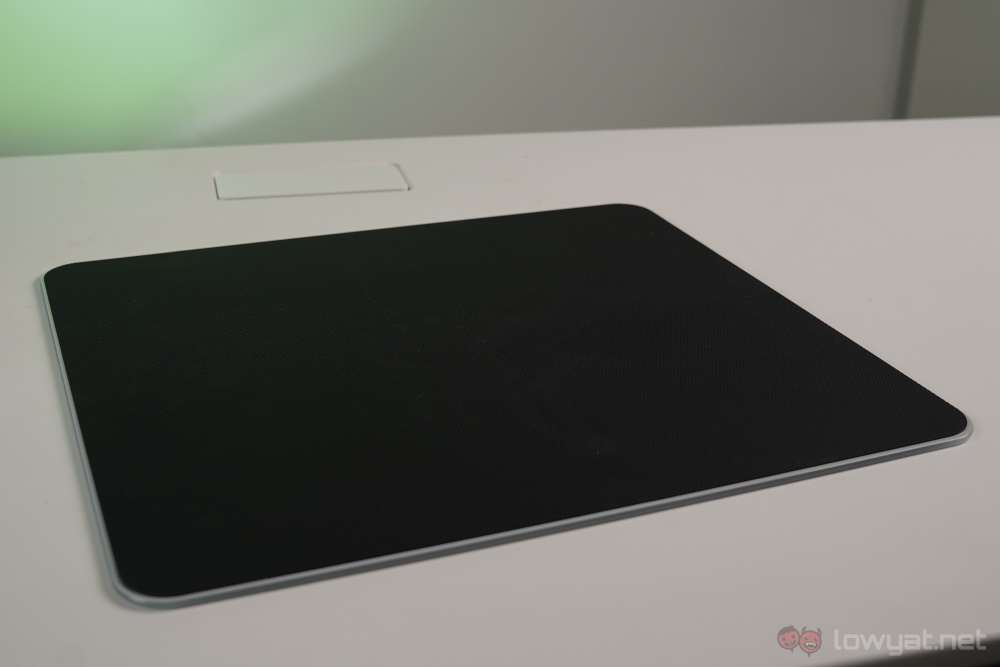


0 Commentaires