
Some potential bad news for gamers who have taken the Windows 11 leap. A recent series of updates to Microsoft Defender, the default Windows anti-virus, may be conflicting with the anti-cheat software of some games.
According to reports by Windows Latest, this bug introduced with the update to Microsoft Defender of Windows 11 was first discovered last month. This initially gave users an error message that reads “Local Security Authority protection is off. Your device may be vulnerable”. For the affected, the error message will pop up even when the feature was not turned off. Some are even pestered with prompts to restart their systems, with the restarts not solving the issue.
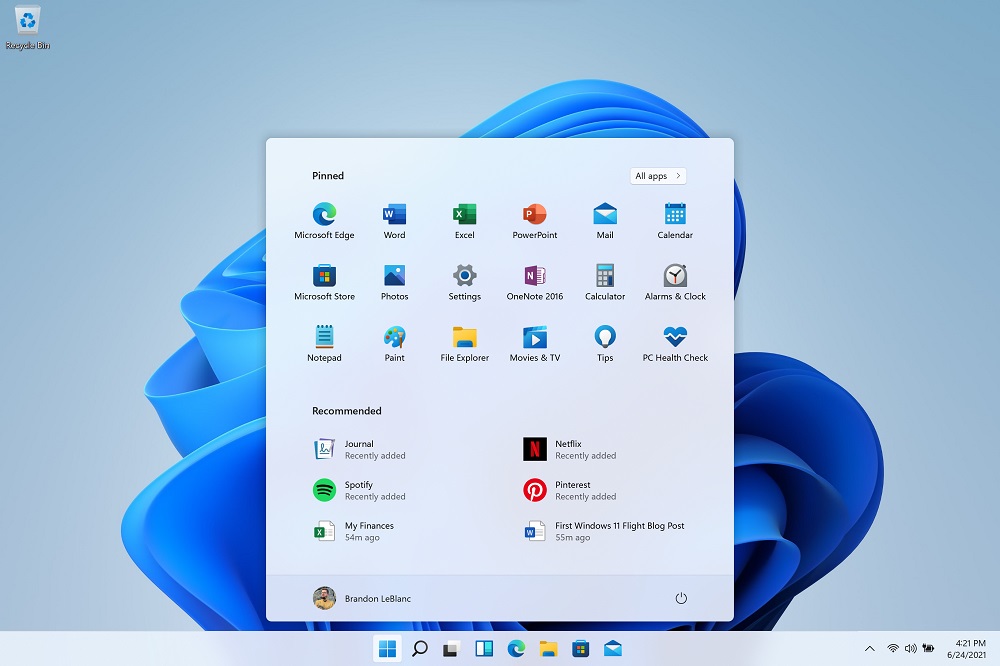
Fast forward to this week, following the 22H1 and 22H2 updates to Microsoft Defender of Windows 11, users are instead faced with a new error message. This time, it reads “Kernel-mode Hardware-enforced Stack Protection is off. Your device may be vulnerable”. Similar to the last one, the error message doesn’t go away even when the feature is turned back on.
While it’s not exactly clear what is the cause of this bug, there is at least one instance that points to it being a driver conflict of some kind. On Reddit, one user claims that they were told to “resolve driver incompatibilities”, but when doing so, Windows 11 showed them a blank page instead. Another user chimed into the thread, stating that they were pointed to a system file tied to a game’s anti-cheat software. Uninstalling the game – and the associated anti-cheat – resolved the issue.

Unfortunately, it’s not just anti-cheat softwares that are the issue, as there are other reports of the issue that don’t involve games. But for those that are, until Microsoft sends out another patch to fix this, the only option to make it go away is to uninstall the game with the conflicting anti-cheat.
(Source: Windows Latest [1], [2], Reddit [1], [2], [3], Windows 11 Forum, Microsoft [1], [2])
The post Windows 11 Microsoft Defender Update May Be Breaking PC Games’ Anti-Cheat appeared first on Lowyat.NET.
2 Commentaires
local security authority protection is off Windows 11/10. The Local Security Authority (LSA) protection function protects all your access data. It ensures that there are no vulnerabilities in the security system through which a third-party threat can enter the system.
RépondreSupprimerLocal Security Authority Protection is Off Windows 11/10. The Local Security Authority (LSA) protection function protects all your access data. It ensures that there are no vulnerabilities in the security system through which a third-party threat can enter the system. local security authority protection is off
RépondreSupprimer