
The Intel NUC 13 Extreme was first announced back in November and is the follow up to the chipmaker’s NUC 12 generation of compact desktop PC solutions. Available in three SKUs, the chipmaker was gracious enough to give a chance to take a look at the latest iteration of its compact desktop computing solution, and even take it for a spin.
What Is It?
Intel’s NUC series is essentially the chipmaker’s idea of what a compact desktop solution is, and then some. What I mean by that last part is that it still requires components to be assembled, but not in the traditional sense. While every NUC is different in its build and design, the whole thing usually comprises of four parts: the chassis, the NUC Compute Element, the GPU enclosure, and the PSU. And the NUC 13 Extreme is no exception.
The heart of the NUC 13 Extreme, or core if you prefer, is the Compute Element. This component is basically an all-in-one unit, that holds all the essentials of a PC, including the CPU and its specially designed cooler, RAM, and a healthy number of M.2 slots, two of which are NVMe Gen4 slots, with a third slot reserved for SATA3 SSD.



There are three options available for the NUC 13 Extreme: the base kit and its Compute Element comes with a 13600K, followed by a 13700K for the middle ground. At the top of the list is the 13900K, which is the SKU Intel provided us, along with the massive ASUS TUF Gaming RTX 3080 Ti graphics card that the chipmaker has surprisingly managed to fit into the bottom half of the chassis.
GPU notwithstanding, other features of the NUC 13 Extreme and its Compute Element include an HDMI 2.1 port, two Thunderbolt 4 USB-C ports, Intel 2..5GbE and 10GbE LAN ports, integrated Wi-Fi 6E AX1690i antennas that also serves as unit’s Bluetooth 5.2 receiver. And six USB-A 3.2 Gen2 ports.
Is It Any Good?
One of the main appeals of the NUC 13 Extreme and more specifically, a Compute Element, is the relative simplicity of removing its from the chassis, in the event you wish to remove and replace the CPU, or if you wish to the install a brand new NVMe Gen4 or SATA3 SSD. For the record, Intel provided us with a fully furnished NUC, which includes 64GB of DDR5 SO-DIMM RAM and a 2TB NVMe Gen4 SSD, both of which are from Kingston’s Fury lineup.
On another note, the mesh panels that double as the NUC 13 Extreme’s covers is a smart move and clearly designed out of necessity; given the small form factor of the machine, it is essential that there is sufficient airflow cycling through all the components. Speaking of, I should also point out that the chassis also comes with a few fans installed on the sides, so as to better direct the airflow to both the CPU and GPU.




As for the NUC 13 Extreme’s performance, there really isn’t much I can say about the components, that I haven’t already talked about. I’ve already reviewed the Core i9-13900K in-depth when Intel officially launched Raptor Lake, so you can check out my findings in that article. For another matter, the same goes for the RTX 3080 Ti that is included with this kit and although this is a model I never reviewed, its average performance in both 1440p and Full HD resolutions are what I initially expected with the CPU and GPU combo. That is, at least to some extent.
The Bad Stuff. Tell Me.
Because of the NUC 13 Extreme’s diminutive size, and the fact that it runs on a 750W SFX PSU, there is only so much power you can drive towards its Compute Element. On that note, the cooling solution being used here isn’t the most ideal, and it is even more glaring when you remember that the CPU in this unit is a beastly 13900K. This is becomes evident whenever I put the processor through a couple of the usual benchmarks and witnessed it ramping up the heat and hitting the 100°C mark very quickly, and staying there for the duration of my stress test.
Not only that, but compared to the benefits of an open testbench, the 13900K in the NUC 13 Extreme performed slightly worse, scoring a few hundred points less than my water-cooled 13900K in PCMark 10, and nearly 10000 points less in Cinebench R23. The RTX 3080 Ti, however, didn’t seem to affected and still managed to maintain an average 72 fps in Cyberpunk 2077 at 1440p, while in the latest Warhammer 40000: Darktide, both it and the CPU managed to maintain an average of 65 fps,
Another problem that I foresee with the NUC 13 Extreme and its Compute Element is if and when it eventually breaks down or seizes up. Again, if the issue is isolated to a faulty CPU, the component can easily be replaced. However, if the module itself is damaged in any way, replacing it would be far more tedious than fixing a conventional desktop PC, since you can’t simply go out to the nearest PC store and find a replacement unit.
Should I Buy It?

At a starting price of US$760 (~RM3359), the Intel NUC 13 Extreme is certainly a very appealing choice to the alternative of going the full monty of building a desktop PC from scratch. Like all NUC generations before it, it somehow manages to keep to its smaller-than-average chic, while also providing the option of expansion in and around its chassis, especially for a full-sized graphics card.
And while that last point can be an optional extra, I hardly believe that fitting in an RTX 3080 Ti inside the NUC 13 Extreme just because you can is less than ideal, and frankly, you could probably do just as much with an RTX 3070 Ti or any other GPU that typically doesn’t require a PSU greater than 750W.
And yes, I can hear all you small form factor (SFF) PC builders out there scoffing and saying that you could probably build something even smaller, but hey, this is Intel’s take on the medium and, once again, unlike your typical DIY PC, there are elements that are unique to the NUC form factor alone. Having said that, the NUC 13 Extreme’s Compute Element is still a double-edged sword, meaning that if some problem or issue were to befall it, ordering a brand new one may not be as easy as picking a new part out, as one usually would with a custom desktop PC. So, weigh out your pros and cons on this one carefully.
Photography by John Law.























The post Intel NUC 13 Extreme Lightning Review: Masterclass In Compact Computing appeared first on Lowyat.NET.



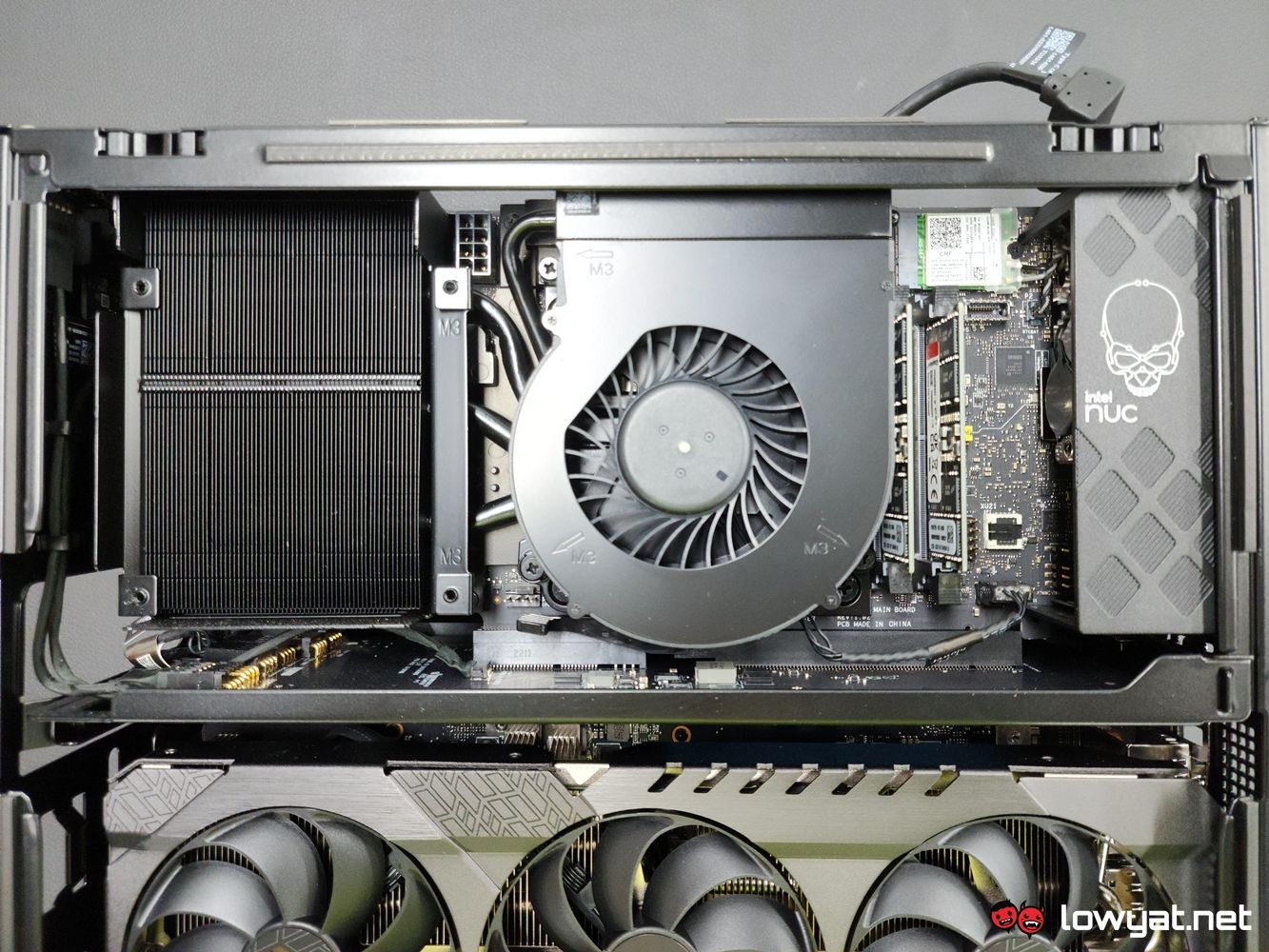
0 Commentaires