
Samsung has released a new and free standalone camera app (in beta) exclusively for the Galaxy S21 Ultra smartphone in South Korea. Known as Expert RAW, this app allows you to shoot in Pro Mode with all four of the phone’s cameras, expanding on the stock version’s limitation of only using the 108MP primary camera and the 12MP ultra-wide.
For the uninitiated, Pro Mode provides users manual control over an onboard camera’s settings such as aperture, ISO, shutter speed, as well as letting them shoot photos in RAW format. According to Samsung, the new Expert RAW app allows all four Galaxy S21 Ultra cameras to shoot in lossless JPEG and 16-bit Linear DNG RAW formats.
Images captured in RAW offers users more flexibility during post-processing through specialised image editing apps such as Adobe Lightroom. This is beneficial for photographers, especially those who wish to take advantage of the Samsung Galaxy S21 Ultra’s two telephoto cameras which, again, was excluded from the phone’s stock version of Pro Mode.
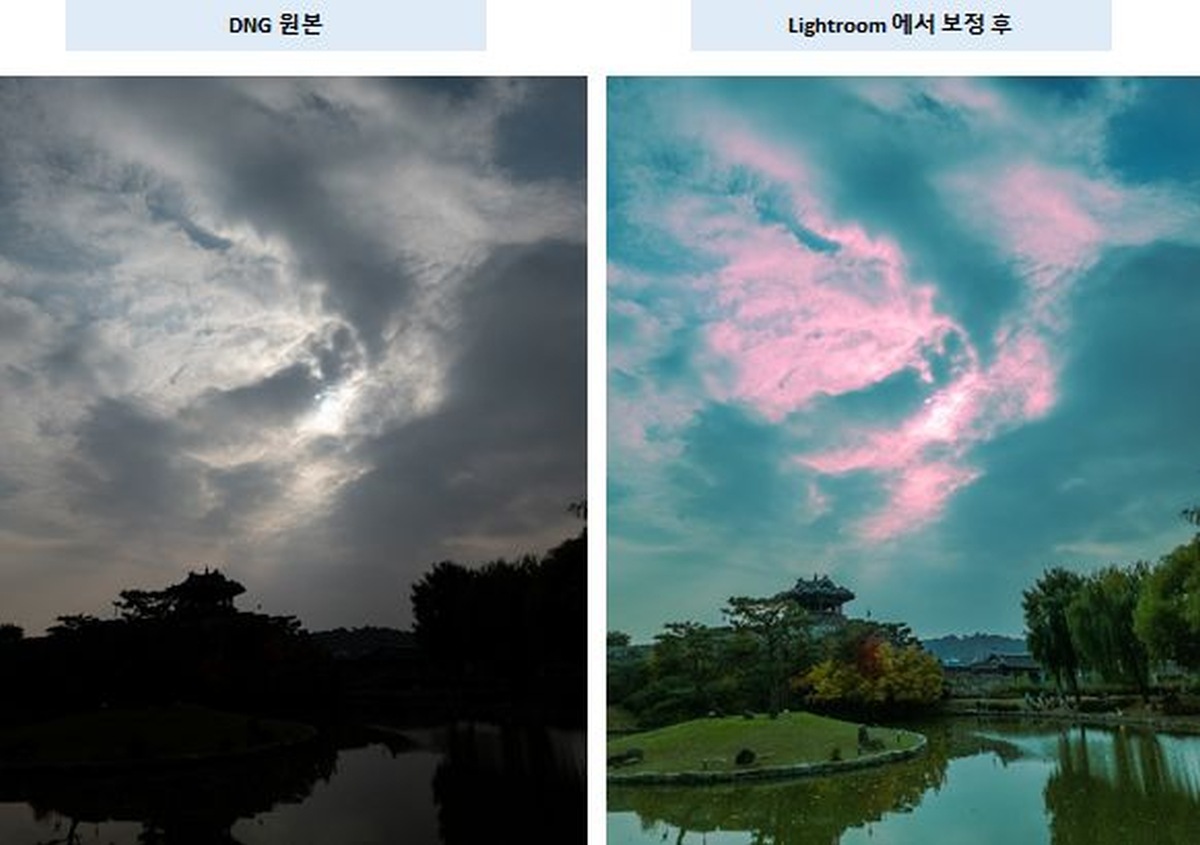
However, Expert RAW is only available in the South Korean version of Galaxy Store, and it is not known whether the brand plans to release the beta to other regions later on. Additionally, Samsung says it will eventually implement Expert RAW and telephoto support to its first-party camera app’s Pro Mode in a future update.
For those who don’t mind using the sideloading approach, an APK of Expert RAW is available for download, courtesy of tech insider FronTron. As mentioned earlier, keep in mind that the app is only supported on the Samsung Galaxy S21 Ultra model with Android 12 (via One UI 4.0) installed.
(Source: Samsung [South Korea] / FronTron)
The post New Samsung Expert RAW App Enables Pro Mode For Galaxy S21 Ultra’s Telephoto Cameras appeared first on Lowyat.NET.
0 Commentaires