
Apple has finally released the 18th iteration of its Mac operating system, known as “Monterey”. Arriving almost five months after it was announced, we finally get to try out the long-awaited new features — or at least, most of them.
Which Macs are compatible?

As always with macOS updates, Monterey is compatible with many Macs devices, both old and new. MacBooks all the way from 2015 are confirmed to be compatible with the latest OS, while the more older products include the 2013 Mac Pro. Below are the full list of supported devices:
2021: iMac
2020: iMac / Mac mini / MacBook Pro (M1) / MacBook Pro (Intel) / MacBook Air (M1) / MacBook Air (Intel)
2019: iMac / MacBook Pro / MacBook Air / Mac Pro
2018: Mac Mini / MacBook Pro / MacBook Air
2017: MacBook (12-inch) / MacBook Pro / MacBook Air / iMac Pro / iMac / iMac Pro
2016: MacBook (12-inch) / MacBook Pro
2015: MacBook Pro / MacBook Air / iMac
2014: Mac mini
2013: Mac Pro
Of course, it is also worth pointing out that the brand new 14-inch and 16-inch MacBook Pros are being shipped with the latest macOS Monterey pre-installed. On that note, the new Apple laptops have already started shipping out in select markets, but their availability for Malaysia has yet to be announced. That being said, the local prices for the new MacBook Pros are already out, with the highest configuration peaking at a tear-jerking RM25,199.
What are the new features on macOS Monterey?
Unlike the previous Big Sur update, Monterey offers mostly minor visual changes. The most notable of which include Safari 15, which was released weeks ahead of the OS update. Safari 15 came with the ability to group different tabs, as well as introducing a new tab design that was received with mixed reactions.
Included together with the full release of Monterey is version 15.1 of Safari, which actually reverted the tab design from Big Sur while also still giving users the option to switch to the newly introduced compact design by enabling it in the settings.
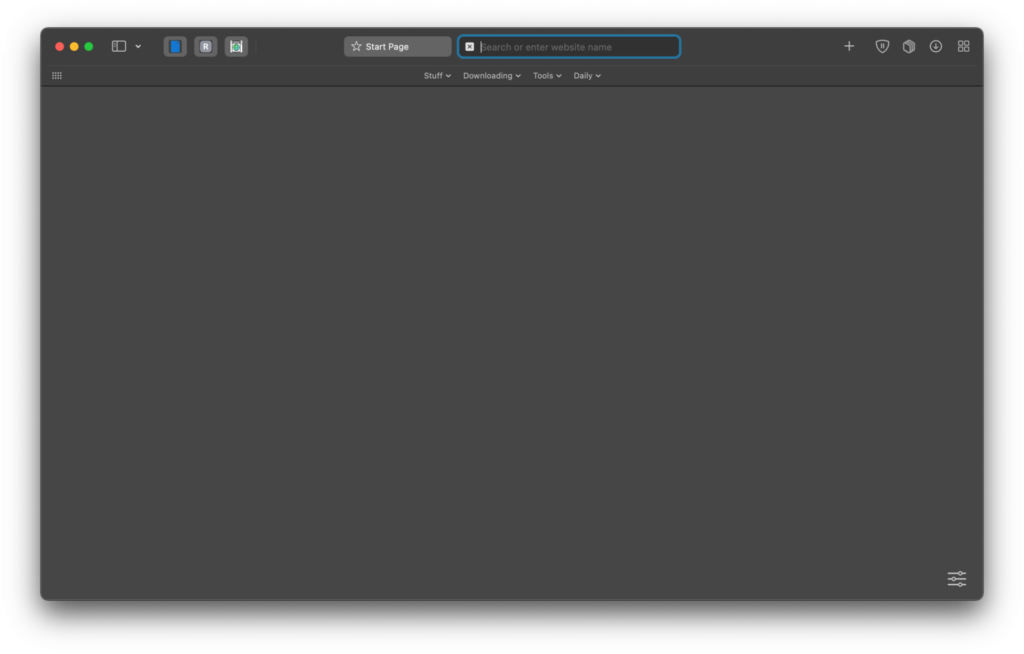
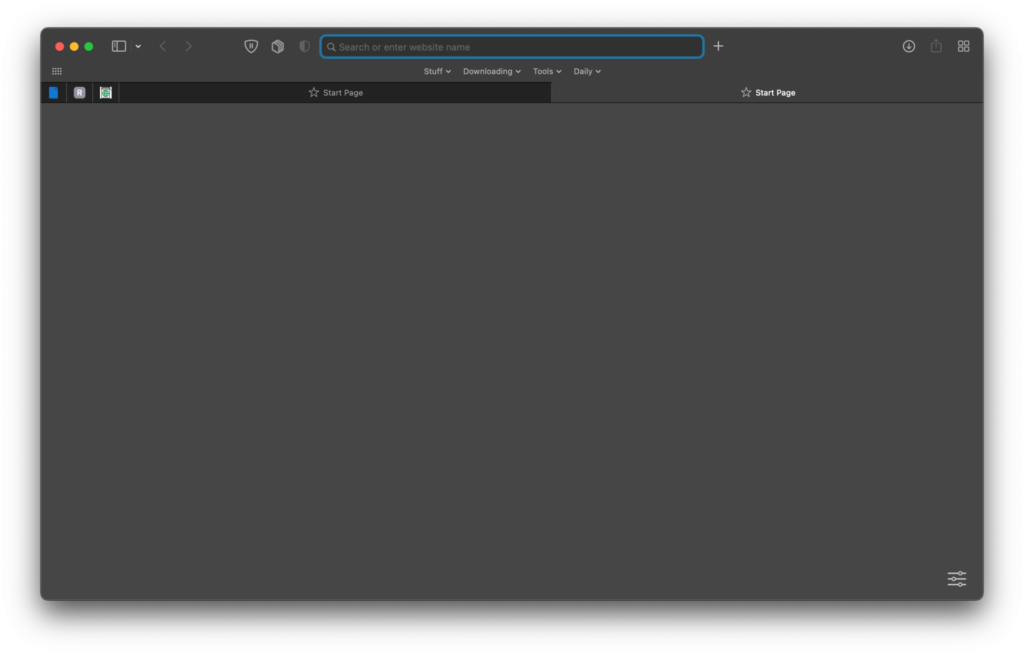
FaceTime too has received a UI uplift in Monterey, and seems to open up much faster than before. As with the iOS 15 version, the app on macOS can now allow users to share their screens and invite non-Apple users to a FaceTime session by sharing an invite link. On that note, non-Apple users will be able to use the video conferencing app via their web browsers. Other than that, FaceTime now comes with two new microphone modes; Voice Isolation mode that reduces background noise and enhances the user’s voice; and Wide Spectrum, which does the opposite and lets participants hear everything in the background.
When you’re in a group call, FaceTime will automatically sort out participants in grids and will use Spatial Audio to make voices sound like they’re coming from the person is positioned on the screen. There’s also Portrait mode which blurs the user’s background, but keep in mind that this feature – along with Spatial Audio – is only available on Macs with Apple Silicon, such as the M1, M1 Pro, and M1 Max chips.

SharePlay is arguably the most exciting new feature introduced on Monterey, which lets multiple FaceTime users to enjoy content from supported apps on different devices in real-time. This means that actions such playing, pausing or skipping will also be reflected on-screen for other participants of the session.
Sadly though, this feature isn’t available yet for Macs, and will only be coming later in the year. However, iPhone and iPad owners can rejoice as SharePlay has already been released in the recent iOS 15.1 and iPadOS 15.1 updates.
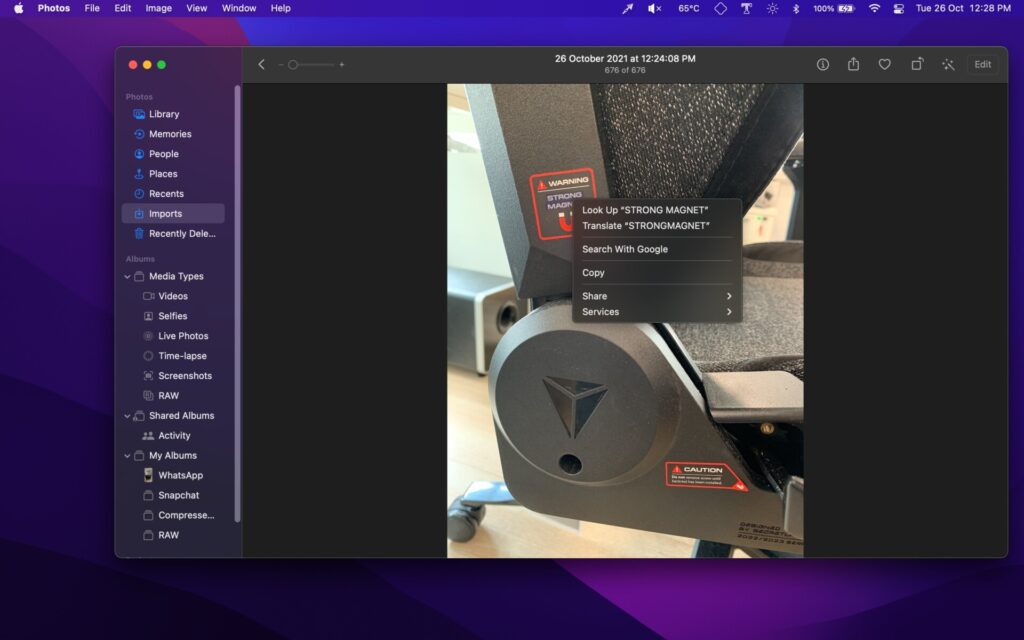
The Photos app also gets two new features: Live Text and Visual Lookup. Similar to the version on iPhones, Photos is able to automatically detect any text in your photos. which can be highlighted by using the cursor. Users can copy the text, look it up, or translate it.
Another Monterey feature that we’ve already seen on iOS 15 is Focus mode, which lets you set different profiles for who can contact you depending on your current needs, instead of just a blanket Do Not Disturb setting. While you previously had to turn on Do Not Disturb manually on each device, Focus mode will now sync automatically across all your devices.
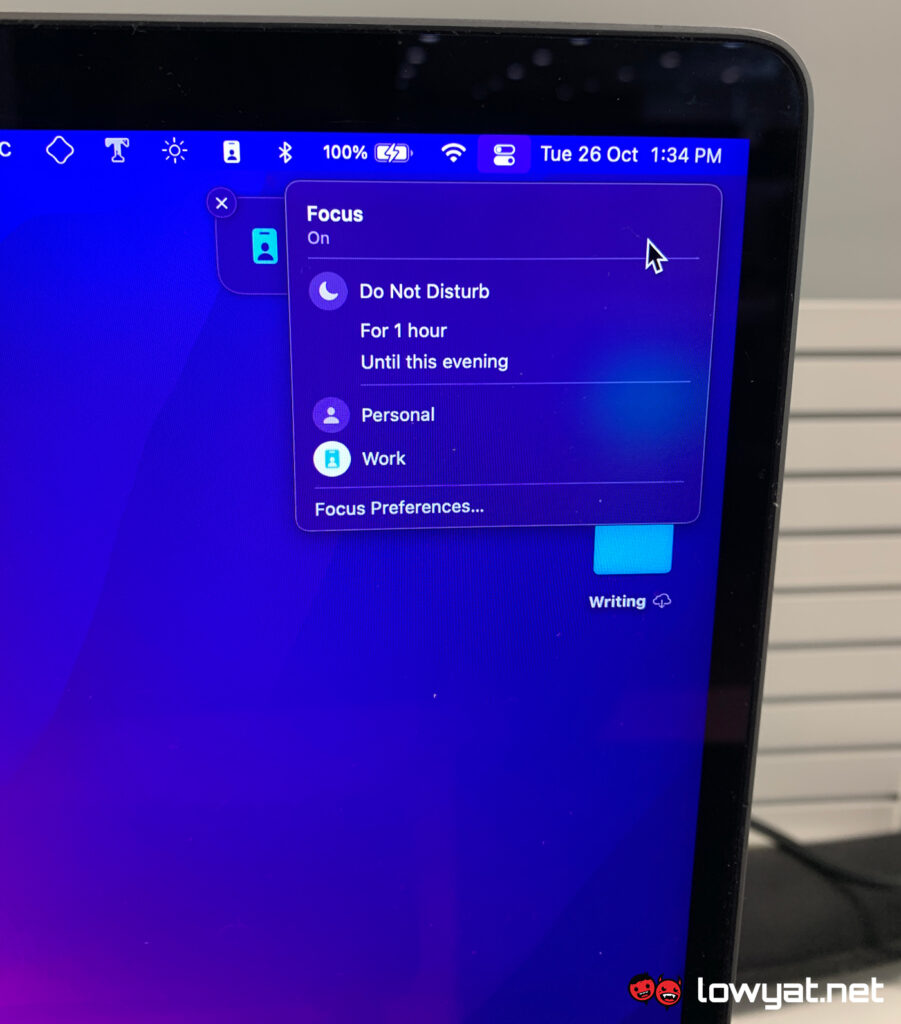
Next up is the Notes app, which has been revamped with a suite of new productivity tools. For one thing, you can now set Quick Notes in any of the corners of your screen, which immediately opens up notes for you to write things down on the fly. However, it seems that regardless of how many corners you set to Quick Notes, it will open the same document.
Notes now also has an Activity View for collaborations so everyone can see who made what changes to the document. When we tried it, however, those invited to edit the document couldn’t seem to access it at all as the app kept “retrieving” without actually loading the content.
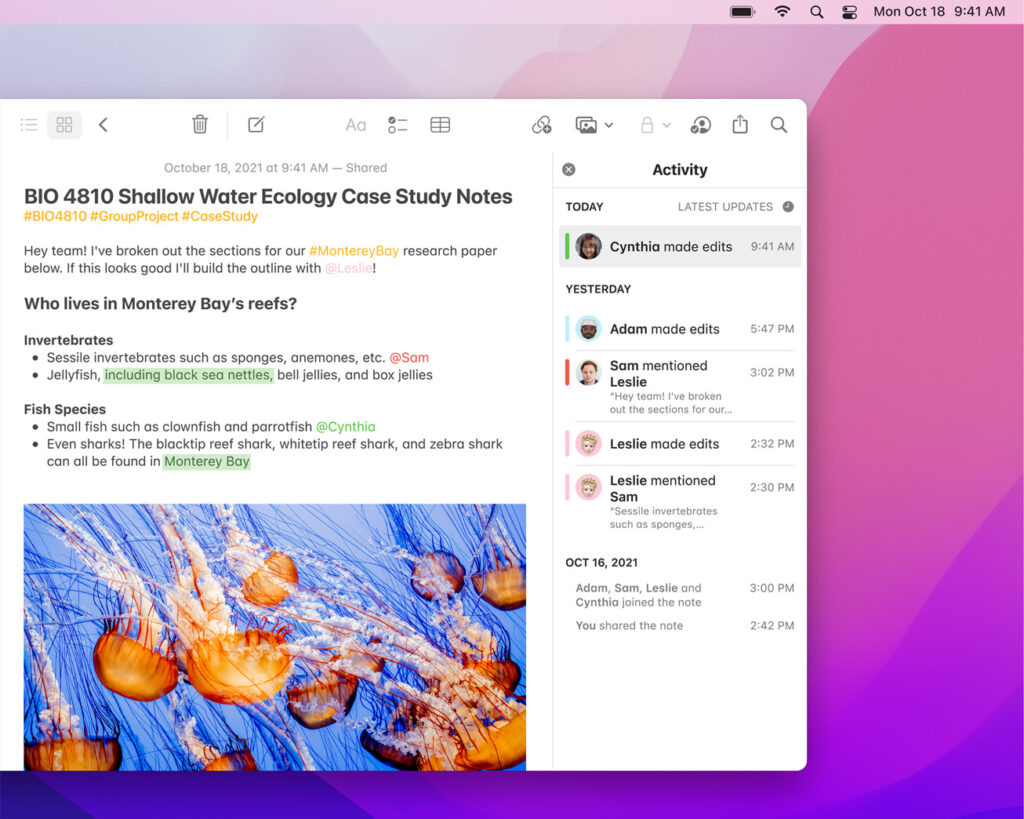
Another previously-announced feature that still hasn’t come to Macs is Universal Control, which promises to let users switch seamlessly between multiple Macs and iPads, even dragging files between them. As with SharePlay, Apple promises that it will be coming “later this fall”.

Below are a couple more new additions on Monterey, albeit being just minor updates:
- The Shortcuts app makes its debut on macOS, allowing Mac users to create automated tasks that can be integrated with smart home devices.
- Shared with You organises all the links and photos other people have sent to you on Messages.
- Mail Privacy Protection in the Mail app hides your IP address and prevents senders from seeing if you’ve read their email.
- iCloud+ is a new premium tier that costs RM3.90 per month for Private Relay, Hide My Email, and custom email domains.
The new OS is definitely feature-heavy and brings a lot of welcome changes. If you want to know how to get the Monterey update, you can check out our article here.
The post Here Are The New Features On macOS Monterey appeared first on Lowyat.NET.
0 Commentaires